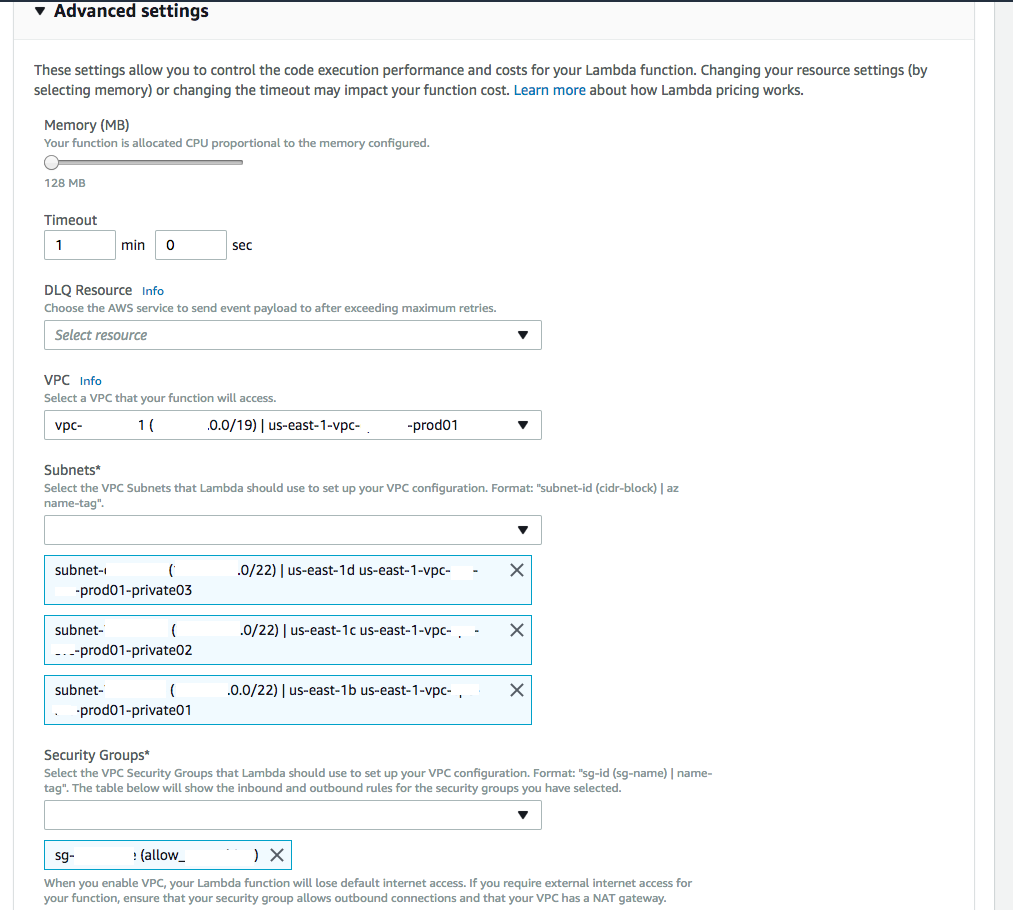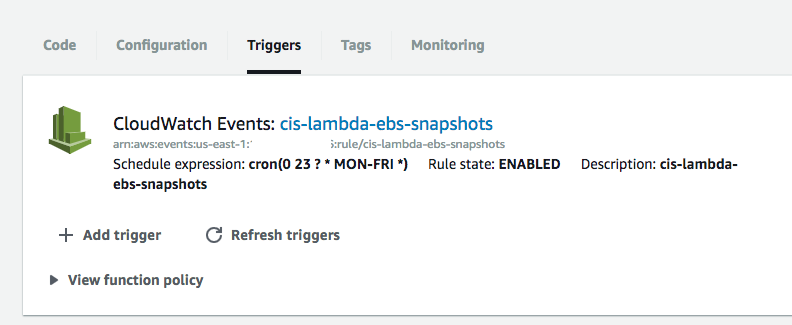Recently, while having to work a lot more in Jira than normal I got annoyed with the Jira Web GUI. So I wrote a script to do simple management of our jira issues.
Here is the basic usage
(env) ➜ jira git:(master) ✗ ./jira-ctl.py
usage: jira-ctl.py [-h] [-lp] [-li LIST_PROJECT_ISSUES] [-ua UPDATE_ASSIGNEE]
[-ud UPDATE_DATE] [-usts UPDATE_STATUS]
[-usum UPDATE_SUMMARY]
optional arguments:
-h, --help show this help message and exit
-lp, --list-projects List all projects
-li LIST_PROJECT_ISSUES, --list-issues LIST_PROJECT_ISSUES
List Issues for a specific project
-ua UPDATE_ASSIGNEE, --update-assignee UPDATE_ASSIGNEE
Update an issues assignee format: <issue
number>,<first_last>
-ud UPDATE_DATE, --update-date UPDATE_DATE
Update an issues due date format: <issue number
>,<yyyy-mm-dd>
-usts UPDATE_STATUS, --update-status UPDATE_STATUS
Update an issues status format: <issue
number>,'<Open|In Progress|Resolved>'
-usum UPDATE_SUMMARY, --update-summary UPDATE_SUMMARY
Update an issues summary format: <issue
number>,'<summary>'
(env) ➜ jira git:(master) ✗
Here is the code…
from jira.client import JIRA
import os, sys
import prettytable
import argparse
parser = argparse.ArgumentParser()
parser.add_argument('-lp', '--list-projects', action="store_true", dest="list_projects", required=False, help="List all projects")
parser.add_argument('-li', '--list-issues', action="store", dest="list_project_issues", required=False, help="List Issues for a specific project")
parser.add_argument('-ua', '--update-assignee', action="store", dest="update_assignee", required=False, help="Update an issues assignee format: <issue number>,<first_last>")
parser.add_argument('-ud', '--update-date', action="store", dest="update_date", required=False, help="Update an issues due date format: <issue number>,<yyyy-mm-dd>")
parser.add_argument('-usts', '--update-status', action="store", dest="update_status", required=False, help="Update an issues status format: <issue number>,'<Open|In Progress|Resolved>'")
parser.add_argument('-usum', '--update-summary', action="store", dest="update_summary", required=False, help="Update an issues summary format: <issue number>,'<summary>'")
args = parser.parse_args()
def get_pass():
if os.environ.get('JIRA_PASS') == None:
print "you must first export your JIRA_PASS in the shell by running: source getpass.sh"
print 'or "export JIRA_PASS=<jira_password>'
sys.exit()
jira_password = str(os.environ['JIRA_PASS'])
return jira_password
def connect_jira(jira_server, jira_user, jira_password):
'''
Connect to JIRA. Return None on error
'''
try:
#print "Connecting to JIRA: %s" % jira_server
jira_options = {'server': jira_server}
jira = JIRA(options=jira_options,
# Note the tuple
basic_auth=(jira_user,
jira_password))
return jira
except Exception,e:
print "Failed to connect to JIRA: %s" % e
return None
def list_projects():
projects = jira.projects()
header = ["Projects"]
table = prettytable.PrettyTable(header)
for project in projects:
row = [str(project)]
table.add_row(row)
print table
def list_project_issues(project):
query = 'project = %s and status != Resolved order by due asc' % (project)
#query = 'project = %s and status != Resolved order by due desc' % (project)
#query = 'project = %s order by due desc' % (project)
issues = jira.search_issues(query, maxResults=100)
if issues:
header = ["Ticket", "Summary", "Assignee", "Status", "Due Date"]
table = prettytable.PrettyTable(header)
for issue in issues:
summary = issue.fields.summary
st = str(issue.fields.status)
dd = issue.fields.duedate
assignee = issue.fields.assignee
row = [issue, summary, assignee, st, dd]
table.add_row(row)
print table
def update_issue_assignee(issue_number, assignee):
issue = jira.issue(issue_number)
issue.update(assignee=assignee)
print "updated %s with new Assignee: %s" % (issue_number, assignee)
def update_issue_duedate(issue_number, dd):
issue = jira.issue(issue_number)
issue.update(duedate=dd)
print "updated %s with new Due Date: %s" % (issue_number, dd)
def update_issue_summary(issue_number, summary):
issue = jira.issue(issue_number)
issue.update(summary=summary)
print "updated %s with new Summary: %s" % (issue_number, summary)
def update_issue_status(issue_number, status):
# To figure out transitions view the following URL
# https://jira.yourcompany.com/rest/api/2/issue/XXXXXX-22/transitions?expand=transitions.fields
transitions = {
'Resolved': 11,
'Open': 41,
'In Progress': 21,
'Testing': 71,
'Transition': 81,
'Closed': 91,
}
issue = jira.issue(issue_number)
jira.transition_issue(issue, transitions[status])
print "updated %s with new Status: %s" % (issue_number, status)
if __name__ == "__main__":
if not args:
parser.print_help()
else:
jira_user = '<your_login>'
jira_password = get_pass()
jira_server = 'https://jira.yourcompany.com'
jira = connect_jira(jira_server, jira_user, jira_password)
if args.list_projects:
list_projects()
elif args.list_project_issues:
project = args.list_project_issues
list_project_issues(project)
elif args.update_assignee:
(issue_number, assignee) = args.update_assignee.split(',')
update_issue_assignee(issue_number, assignee)
elif args.update_date:
(issue_number, dd) = args.update_date.split(',')
update_issue_duedate(issue_number, dd)
elif args.update_status:
(issue_number, status) = args.update_status.split(',')
update_issue_status(issue_number, status)
elif args.update_summary:
(issue_number, summary) = args.update_summary.split(',')
update_issue_summary(issue_number, summary)
else:
parser.print_help()
Later, I found out that there is a Jira command line utility, I didn’t check and see what functionality it provided, but I enjoyed writing this anyway.
Happy coding !